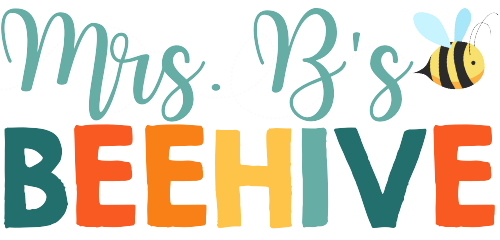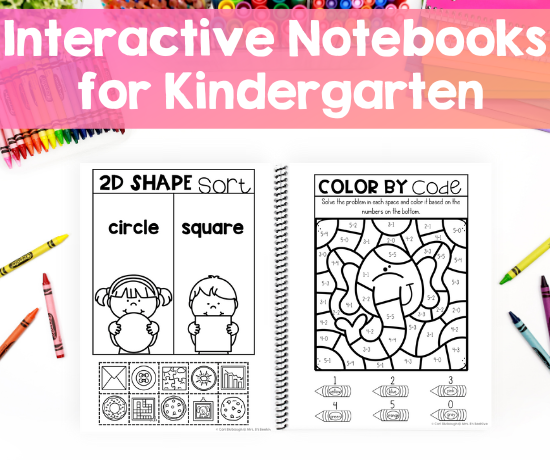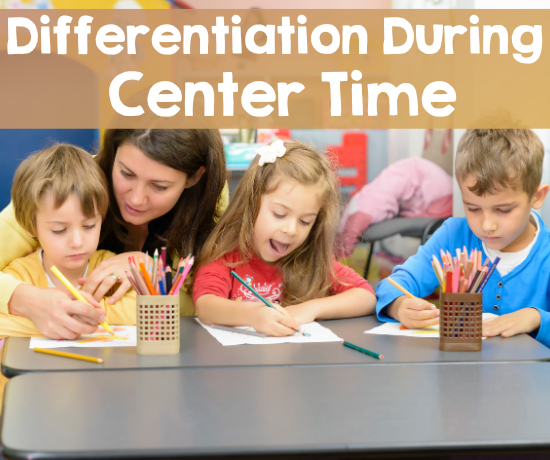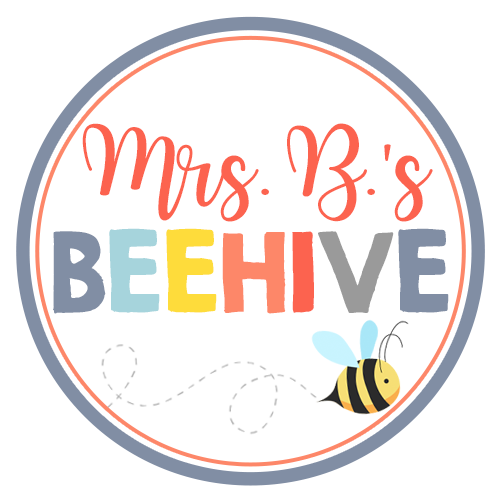I was introduced to Boom Cards a couple of years ago, and I immediately fell in love!
Previously I had been using Google Slides/Classroom to create digital work for my students. I kept running into limitations within Google Slides that made it difficult and time-consuming to use.
Boom Cards solved all of my problems, and on top of that, I could assign them in Google Classroom!
Today I wanted to give you a little bit more information about why Boom Cards are the best digital work for your students (especially in the primary grades)!
Boom Cards are Digital
Duh, obviously… but whether you are in the middle of distance learning or teaching students face-to-face, digital learning needs to be a component of your instruction.
Here’s why digital resources need to be a staple in your classroom:
- They save you money – Whether it’s your money or the school’s money, you save so much by not running a million copies every year, not to mention the lamination costs!
- They save you time – Why spend hours in the copy room? With the click of a button, you can assign a Boom deck to all your students.
- Platform Integration – As I mentioned before, Boom Cards can be assigned over Google Classroom, within Seesaw, and on many other platforms.
- One and Done – Once you purchase a deck it’s yours for life. Decks are super inexpensive, and you can easily build up an amazing library that focuses on all the skills your students need!
Ending Sound Recognition
Boom Cards are Interactive
When making resources for Google Slides I ran into 2 major issues.
#1 – Clip art artists don’t allow you to make their art movable. Understandably, they don’t want people to steal their work. On the Boom platform, all clip art is locked down and can’t be copied, so most clip art artists give their permission for you to use their art!
You might not think this is a big deal, but it is so important for little learners to have the ability to move pieces around to sort and classify!
#2 – Sounds!!!! Google Slides don’t allow you to add in sounds. As any primary teacher knows, it’s so important for students to hear a word and use isolation and segmentation skills to analyze the word.
Boom Cards let creators add in sound bites like letter sounds, numbers, sight words, and even directions which opens up so many more opportunities for learning.
Another great thing about Boom Decks is that they can be used on a multitude of devices like tablets, desktop computers, and interactive whiteboards.
Sight Word Recognition
Self-Checking Magic!
This one feature alone should have you saying – “I’M SOLD!!”
The self-checking feature allows for immediate feedback to the students. If they get it wrong, they quickly learn what the right answer is supposed to be.
The back-end reports that are provided for teachers (with a premium account) are priceless.
Easily group students by skill level after you analyze their results!
Beginning of the Year Assessment Bundle
Boom Cards are Versatile
I’m a big fan of working in small groups. I had small group time for language arts, and math, and then a separate time for centers.
Small group instruction helps you differentiate and meet your students’ needs in every single subject.
The tricky part of small group instruction is making sure that all students (especially the ones not working with you) are engaged in meaningful work.
Boom Cards provide game-like task cards that students will be begging to do! Here are some ways that Boom Cards could work in your classroom:
- Centers
- Small group – guided reading, math rotations
- Whole group instruction
- Assessment
- RTI
- Homework
Well, have I convinced you yet? I created a free Boom Card for you to use and try out the program. You will need to set up a free account.
To access all the platform has to offer you’ll have to upgrade your membership. It’s very inexpensive, and there are tons of free decks you can use as well!
Let me know what you think about Boom Cards and if you can see them becoming an integral part of your instruction! You can also learn more about Boom cards and how I use them in my classroom through my various Boom Card posts!