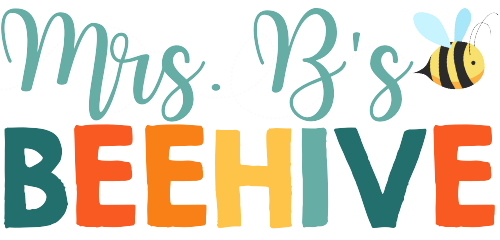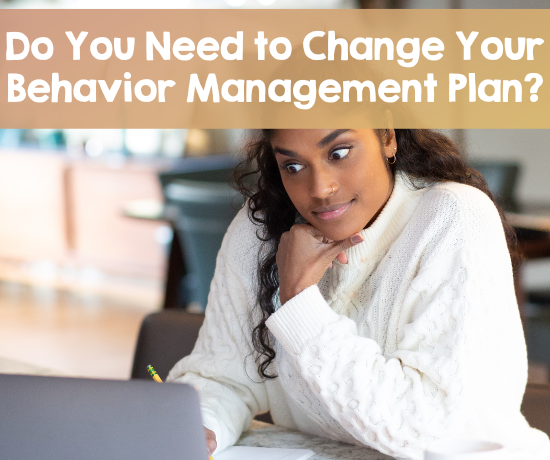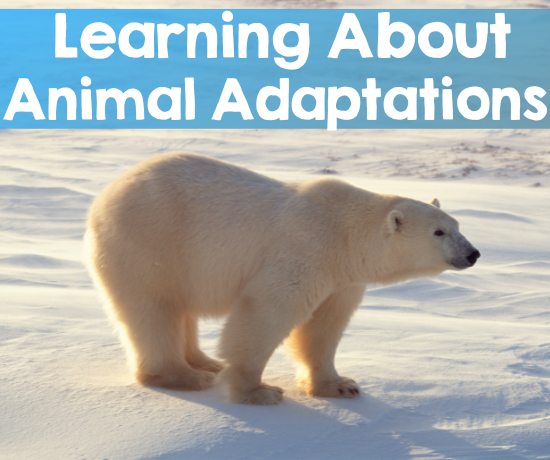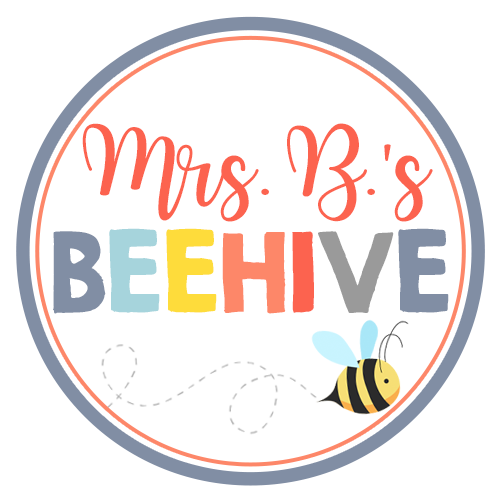When I first started to implement STEM lessons at my school site I saw there was a lot of confusion over what actually constitutes STEM instruction. I decided that the best way the get everyone on the same page was to plan and implement STEM together. This is where the idea for a school-wide STEM day came about.

Organizing
I spoke with my principal and we decided to take some time out of our monthly staff meetings to sit down in grade-level clusters and plan out STEM days.
My school is fairly small and had only one class per grade level. We grouped into the following clusters: Pre-K-2nd, 3rd-5th, and 6th-8th. This won’t work for everyone, but with one teacher per grade
I have a friend who works at a school where they have 9 third-grade classrooms and over 1,000 students, so they would probably want to plan a rotation amongst their own grade level.
The great thing about STEM lessons is that you can differentiate them to meet the needs of different grade levels. I taught the same lesson from Pre-K to 2nd but changed the parameters of the task to increase or decrease rigor as needed.
If you want to learn more about creating a STEM lesson, and how to differentiate it for different ages click on the link below to read a blog post I wrote all about designing STEM lessons.
Designing STEM Lessons From Scratch
Teamwork Makes the Dreamwork
Below you will find a list of things to consider when you are creating a STEM day with your colleagues:
- What day works best for everyone’s schedule? Fridays worked well for us because we didn’t have any special classes on that day.
- Differentiation – How many grade levels will this span? You DO NOT have to make a new lesson for each grade level, just modify it!
- Are they any TPT products that you already own that can assist you?
- Have you checked Pinterest for ideas?
- Always start with the standards. NGSS design standards are an easy go-to, but what other standards can be incorporated?
- Is this a one-time lesson or project, or something you will be working up to in the weeks prior to the lesson? Is this the kick-off of a new endeavor?
- Could this be a year-long project? This works especially well in 4th grade and above when you give the students real-world problems to solve.
- What technology can be incorporated?
- What support staff can be included? P.E. coach, computer teacher, librarian, principal, etc.
- How will the students be grouped? If you are teaching someone else’s class, will that teacher pre-group the students, or will you do it as they arrive in your classroom?
- Does one lesson need to be taught before another one? Think about this as you are creating the schedule.
- Do teachers need prep periods? Are there things that need to be prepped before each lesson?
- Make sure you are working around the existing bell schedule.
- Is there a theme or a topic that you are working around? In the younger grades, we did one theme on pumpkins and another one on Saint Patrick’s Day. The older students focused on things like cells and other more advanced topics.
- How will students transition from one classroom to the next?
Here is an example of a schedule that my fellow teachers and I created:

This form will be available to you at the bottom of the post in a Google Drive version for you to edit.
Lesson Planning
As I said before, the group needs to decide what the theme will be and work together to come up with lessons. While it can be difficult to work in a team, it also has many benefits. My group was great about giving each other ideas and sharing materials from their classrooms.
Once we all had an idea of what we were doing, we began to create our individual plans. Here are two examples of how I differentiated a lesson to meet the needs of 4 different grade levels:
Once the lessons have been taught, make sure to review with your team how everything went. What went well, what do you need to change next time?
At our school, the 3rd-5th-grade group scheduled time with the computer teacher at the same time as the 6th-8th grade group, so that had to be adjusted the following STEM day.
With each STEM day, our staff got more confident in creating and teaching the lessons. We also got more efficient in our procedures and how we communicated with one another.
The very best thing about STEM days though was the students’ engagement. I lost track of how many students I heard saying “BEST DAY EVER!” That’s what this is all about! Creating engaging lessons for our kids while helping them to solve real-world problems and learning to work in a cooperative group.
If you would like an editable copy of the schedule and the lesson planning format just click on the links below. I made them both in Google Drive so that you can edit the number of columns you need, change the font, etc.
STEM Day Schedule
STEM Day Lesson Plan Template
I hope you have found this useful and that it’s something that you can bring back to your school and implement! Reply to this post, or send me an email to let me know how it went at your school!